Here at Quad City Web Design, we know that managing your website’s search performance can sometimes feel like solving a mystery. You see a sudden spike in traffic, or a frustrating dip, and you have to dig through old spreadsheets and project notes to remember: What did we change that day?
Google has finally solved this common headache.
The biggest, most practical new feature rolling out to Google Search Console (GSC) is Custom Annotations for your performance charts. This is not just a minor update. It fundamentally changes how local businesses and agencies, like us, track SEO success.
The New Game Changer: Custom Annotations on GSC Charts
For years, Search Console has been about data: clicks, impressions, and positions. If you wanted to tie that data to a specific action like launching a new service page or fixing a template bug, you needed a separate spreadsheet. Not anymore!
Custom Annotations are essentially digital sticky notes you can place directly on your GSC Performance report charts.
What Annotations Let You Do:
- Tie Action to Result: Instantly see the effect of a change. Did your traffic go up the day after you updated your core product content? An annotation tells the story.
- Create a Shared Team Log: Everyone with access to your GSC property sees the same notes, creating a unified historical record for your whole team or your agency partner.
- Contextualize External Events: Mark the day of a major Google algorithm update, a holiday (like the Fourth of July which might impact local business searches), or a local news story that drove traffic.
Why This Matters for Quad Cities Businesses (Practical Use Cases)
This feature is particularly valuable for small and medium-sized local businesses who need to track multiple marketing efforts without a massive team or complex external tools.
Here are the top scenarios where we recommend our clients use this new feature:
- Website Infrastructure Changes:
- Launch date of a new website section or a complete site redesign.
- Fixing a major technical bug (e.g., a server issue, or an error in your schema markup).
- SEO and Content Efforts:
- The day you publish a new, high-priority blog post (like “Best Restaurants in Davenport for Date Night”).
- The date you complete a content audit and overhaul a pillar page.
- Business and External Events:
- The start and end dates of a major local promotion or sale.
- Major national or local holidays that affect search behavior.
By placing an annotation, you eliminate the guesswork when reviewing your performance data weeks or months down the line.
How to Drop a Note on Your Chart (Step-by-Step)
Google made adding an annotation simple and quick, making it easy to incorporate into your regular workflow:
- Open the Performance Report: Log into Google Search Console and navigate to the Performance report.
- Select Your Date: Right-click directly on the chart line at the specific date you want to mark.
- Add the Note: A context menu will appear. Select “Add annotation.”
- Write Your Context: Enter your note (you have up to 120 characters). For example: “Fixed image compression on homepage.”
- Confirm: Click Add to save your note.
Your annotation will appear as a small marker below the chart.
A Note on Visibility: Annotations are shared across everyone who has access to that GSC property. Be sure to avoid including sensitive personal or confidential information in your notes!
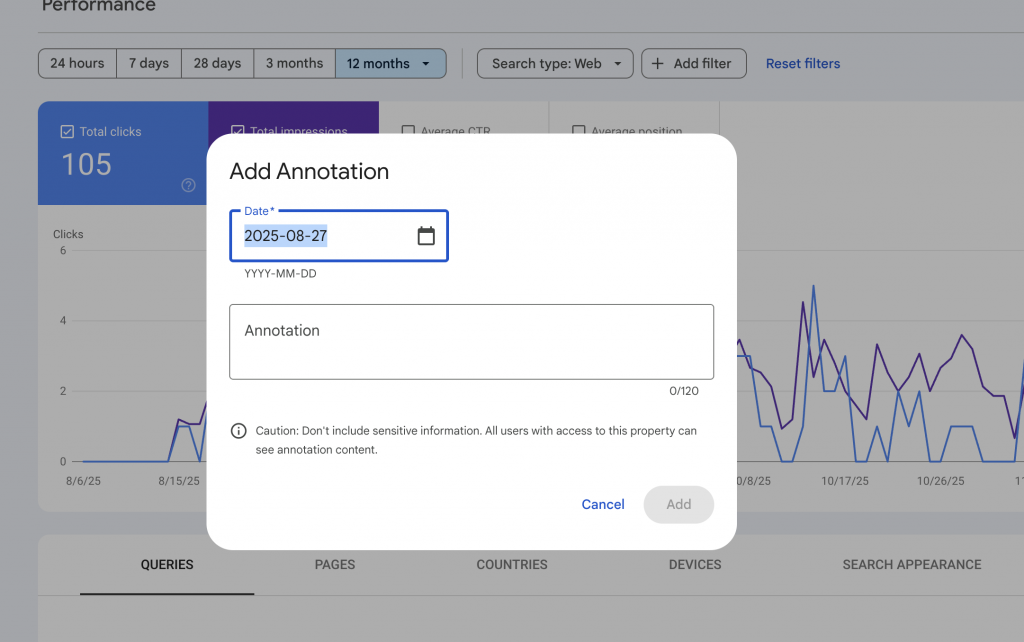
Other Noteworthy Recent Search Console Updates
While annotations are the star of the show, Google has been quietly rolling out other useful features that are making the tool more insightful:
- Query Groups in Search Console Insights: This feature uses AI to cluster similar search queries, making it easier to see and act on large content topics instead of getting lost in a list of thousands of individual keywords.
- New Ecommerce Reporting: Google now allows e-commerce sites to share shipping and returns information directly through Search Console or structured data markup, making it possible to show that crucial information in organic search results without relying solely on Google Merchant Center.


Recent Comments